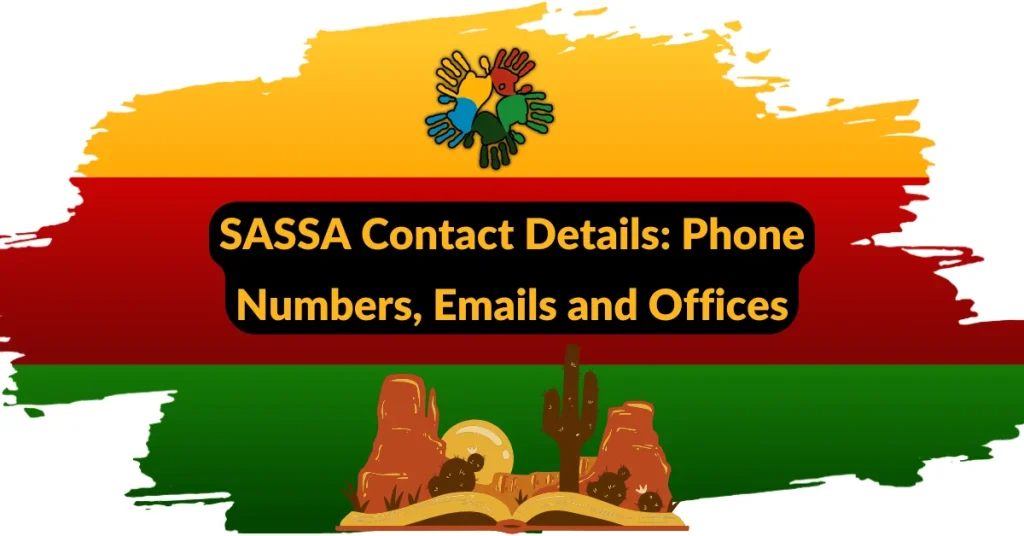Have you lost access to the phone number linked to your SASSA account and are unsure how to update it? If this has left you concerned about missing critical updates or payments, you’re not alone.
Many SASSA beneficiaries face similar challenges when trying to update their details without the One-Time PIN (OTP).
In this guide, we’ll explain step-by-step how you can change your phone number securely and continue receiving your SASSA SRD R370 grant without any interruptions.
How to SASSA Change Phone Number Without OTP for R370? (Quick Answer)
To change your SASSA phone number without an OTP, visit a SASSA office with your ID and proof of residence. Explain your situation, provide your new number, and complete identity verification. Alternatively, contact the SASSA helpline or send a written request with supporting documents via email.
Why Updating Your Phone Number Matters?
Your phone number is a important link between you and the South African Social Security Agency (SASSA). It’s used for verification, notifications, and communication about grant payments, including the R370 Social Relief of Distress (SRD) grant.
Without an updated phone number, you may face delays or disruptions in accessing your benefits. Ensuring your details are current protects your account and keeps you informed about important updates.
Is It Possible to Change Your SASSA Phone Number Without an OTP?
Yes, you can change your phone number without an OTP. While the OTP system is designed to enhance security, SASSA provides alternative methods for beneficiaries who no longer have access to their old phone numbers. These methods include in-person visits, helpline support, and written requests, all of which require proper identification to safeguard your account.
Steps to Change Your SASSA Phone Number Without OTP
1. Visit Your Local SASSA Office
The most straightforward and secure way to update your phone number is by visiting a SASSA office in person. This ensures your identity is verified, and your account is updated on the spot.
What You Need to Bring:
- A valid South African ID (ID card, book, or passport).
- Proof of residence, such as a utility bill or bank statement.
- Your old phone number (if you remember it).
How It Works:
- Locate the nearest SASSA office by checking the official website or calling their helpline.
- Inform the staff that you need to update your phone number and explain why you cannot receive an OTP.
- Provide your ID and proof of residence for verification.
- Share your new phone number for the update.
Advantages:
- Immediate assistance from SASSA officials.
- Secure identity verification.
2. Contact the SASSA Helpline
If visiting a SASSA office is not an option, you can call the SASSA helpline for guidance.
Contact Details:
- Toll-Free Helpline: 0800 60 10 11
Steps:
- Call the helpline and explain your issue.
- Provide your ID number and any other details requested to verify your account.
- Follow the instructions given by the helpline staff. You may be asked to visit an office or send supporting documents via email.
Advantages:
- Convenient for beneficiaries unable to travel.
- Direct guidance from SASSA representatives.
3. Submit a Written Request via Email
Another effective method is to send a written request to SASSA via email.
What to Include in Your Email:
- A letter explaining why you need to change your phone number without an OTP.
- Your full name, ID number, old phone number (if known), and new phone number.
- A certified copy of your ID. Certification can be done at a police station or by a commissioner of oaths.
Send To:
- General Email: [email protected]
How It Works:
- Draft your email with all the required information.
- Attach the certified copy of your ID.
- Send your email and wait for a response from SASSA.
Advantages:
- Can be done from the comfort of your home.
- Creates a digital record of your request.
4. Update at a Payment Point
If you collect your grant from the Post Office or another payment location, you might be able to update your phone number during your visit.
Steps:
- Bring your ID when collecting your grant.
- Inform the staff that you need to update your phone number.
- Provide your new number and other requested details.
Advantages:
- Convenient for beneficiaries who frequently visit payment locations.
- Allows for updates alongside grant collection.
What to Do If Your Update Is Delayed?
In some cases, updating your phone number may take longer than expected. If this happens:
- Follow Up: Call the helpline or revisit the SASSA office where you submitted your request.
- Check Your Email: Look for responses if you submitted a written request.
- Be Prepared to Resubmit: If required, provide additional documents or use a different method to update your details.
Tips for a Smooth Process
- Prepare All Necessary Documents: Ensure you have your ID, proof of residence, and other required details ready before starting the process.
- Double-Check Your Information: Confirm that all the details you provide are accurate to avoid delays.
- Be Patient: Processing times may vary, especially during peak periods.
The Importance of Keeping Your Details Updated
Maintaining up-to-date contact information with SASSA is essential for:
- Receiving payment notifications and updates about your grant.
- Avoiding disruptions in accessing your benefits.
- Protecting your account from unauthorized access.
Conclusion
Changing your SASSA phone number without an OTP is manageable with the right steps. Visiting a SASSA office is the most secure and reliable method, but alternatives like helpline support, email requests, and payment point updates offer flexibility for different situations.
By following these guidelines, you can ensure your phone number is updated and your R370 grant remains accessible. If you found this guide helpful, share it with others who may need assistance!

My name is Zanele Dlamini, and I write to help people understand their SASSA status and benefits. I share clear and simple information about grants, payments, and requirements to make it easier for South Africans to get the support they need. My goal is to make the process simple for everyone.
Contents
- 1 How to SASSA Change Phone Number Without OTP for R370? (Quick Answer)
- 2 Why Updating Your Phone Number Matters?
- 3 Is It Possible to Change Your SASSA Phone Number Without an OTP?
- 4 Steps to Change Your SASSA Phone Number Without OTP
- 5 What to Do If Your Update Is Delayed?
- 6 Tips for a Smooth Process
- 7 The Importance of Keeping Your Details Updated
- 8 Conclusion
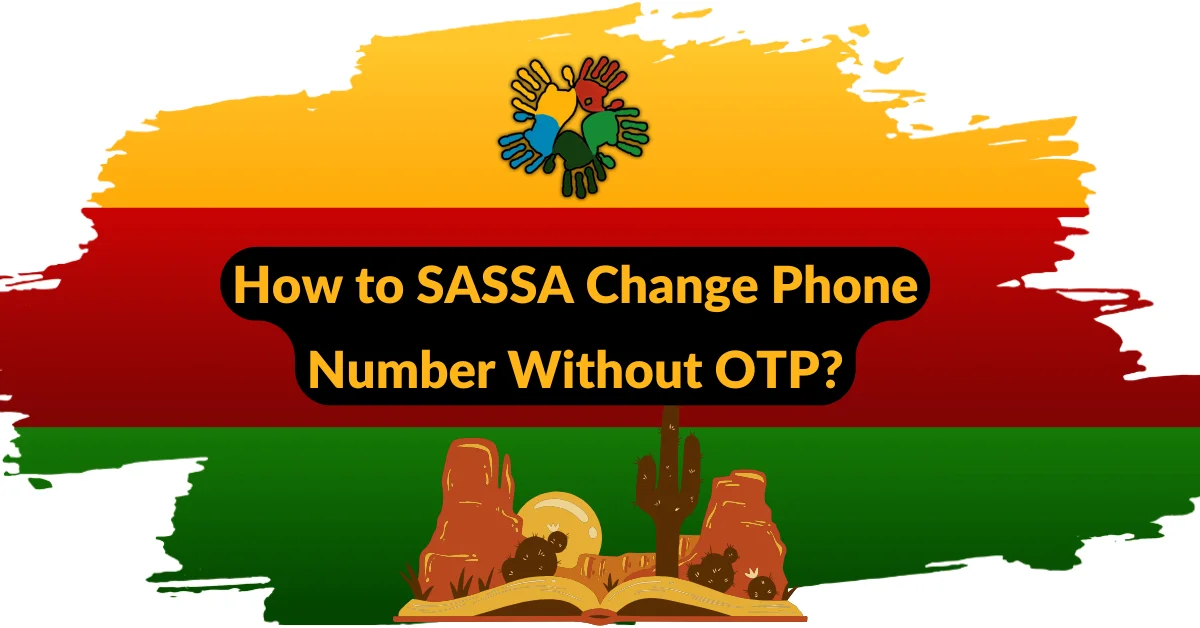

![How to SASSA Change Phone Number for SRD Grant Online? [2025] How to SASSA Change Phone Number for SRD Grant Online? [2025]](https://sassasrdgovza.com/wp-content/uploads/2024/11/SASSA-Change-Phone-Number-for-SRD-Grant-1024x536.webp)