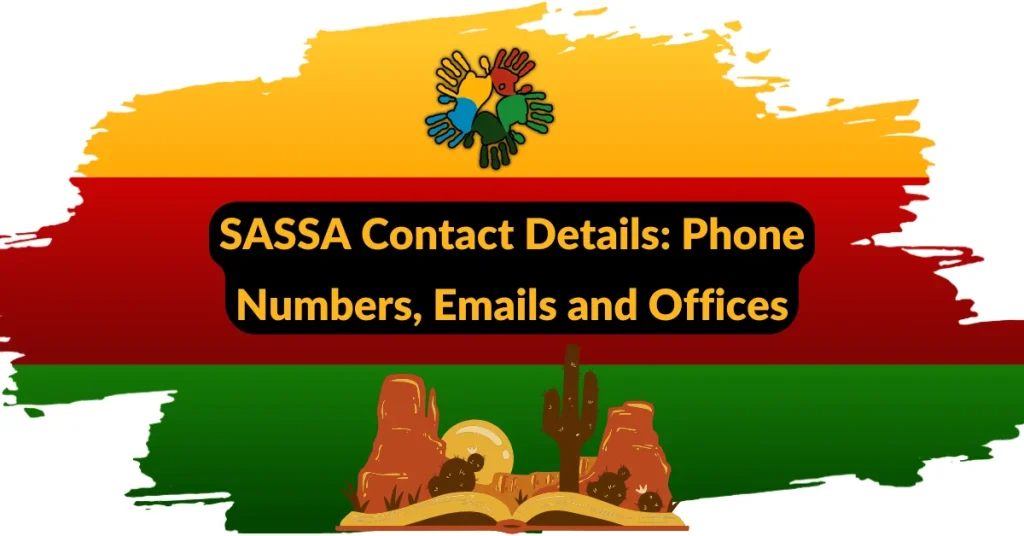Locked out of your SASSA card due to exceeded PIN attempts? This common issue can disrupt access to vital grants. Learn immediate, step-by-step solutions below.
What to Do When Your SASSA PIN Tries Are Exceeded? (Quick Answer)
If your SASSA PIN tries are exceeded, visit a SASSA office or post office with your ID to reset your PIN. Alternatively, use SASSA’s WhatsApp service (082 046 8553) for a one-time PIN (OTP). Handle your PIN carefully to avoid future lockouts.
Understanding SASSA PIN Lockouts
When your SASSA card blocks due to multiple incorrect PIN entries, it’s a security measure to protect your funds. Unfortunately, this means you cannot access your grants until the issue is resolved. Thankfully, the process to unlock your card is straightforward if you follow the right steps.
Steps to Resolve Exceeded SASSA PIN Attempts
1. Reset Your PIN at a SASSA Office
- Visit Your Nearest SASSA Office: Take your identification document (ID) and SASSA card.
- Request Assistance: Inform the staff that your PIN tries are exceeded.
- Verify Your Identity: Provide your ID for verification.
- Set a New PIN: After verification, you’ll reset your PIN to regain access.
This method is secure and free of charge.
2. Use the Post Office to Reset Your PIN
Post offices offer SASSA card services, including PIN resets. Here’s what to do:
- Find a Participating Post Office: Check if your nearest post office handles SASSA services.
- Provide Identification: Carry your ID and SASSA card for verification.
- Request PIN Reset Assistance: The staff will help you reset your PIN.
Post offices are ideal for areas without SASSA offices nearby.
3. Retrieve a One-Time PIN (OTP) via WhatsApp
For a quicker digital option:
- Save SASSA’s WhatsApp Number: Add 082 046 8553 to your contacts.
- Start a Chat: Send “Hi” and follow the prompts.
- Reply with “Help” when prompted.
- Select “4” to request a One-Time PIN (OTP).
- Enter your reference number (from a previous SASSA visit).
- Reset Your PIN: Use the OTP provided to reset your PIN.
This method works well for tech-savvy users with a registered SASSA account.
4. Contact SASSA Support for Guidance
If you’re unable to resolve the issue in person:
- Call the Toll-Free Helpline: Dial 0800 60 10 11 for assistance.
- Email SASSA Support: Send a detailed email to [email protected] explaining your issue.
Provide accurate information to expedite the resolution.
Tips to Prevent SASSA PIN Lockouts
Avoid repeated lockouts by following these tips:
- Memorize Your PIN: Write it down temporarily in a safe place if you’re likely to forget it.
- Enter Carefully: Avoid rushing when entering your PIN at ATMs or points of sale.
- Update Your PIN Regularly: Periodically reset your PIN for security and to refresh your memory.
- Enable SMS Alerts: Monitor transactions and avoid suspicious activity by registering for SMS notifications.
Conclusion
Exceeded PIN tries on your SASSA card shouldn’t cause prolonged stress. Whether you visit a SASSA office, post office, or use WhatsApp, resetting your PIN is a straightforward process. Always handle your PIN carefully to avoid lockouts in the future.
Frequently Asked Questions
Q. What Happens If I Forget My SASSA PIN Again?
You’ll need to repeat the PIN reset process through any of the methods mentioned above. Memorizing or securely storing your PIN can prevent this inconvenience.
Q. Can I Reset My PIN Online?
Currently, SASSA does not offer a fully online PIN reset option. However, WhatsApp-based OTP retrieval is a partial digital solution.
Q. How Long Does It Take to Reset a PIN?
The process is usually immediate once your identity is verified. Delays may occur during high-demand periods.

My name is Zanele Dlamini, and I write to help people understand their SASSA status and benefits. I share clear and simple information about grants, payments, and requirements to make it easier for South Africans to get the support they need. My goal is to make the process simple for everyone.


![How to SASSA Change Phone Number for SRD Grant Online? [2025] How to SASSA Change Phone Number for SRD Grant Online? [2025]](https://sassasrdgovza.com/wp-content/uploads/2024/11/SASSA-Change-Phone-Number-for-SRD-Grant-1024x536.webp)