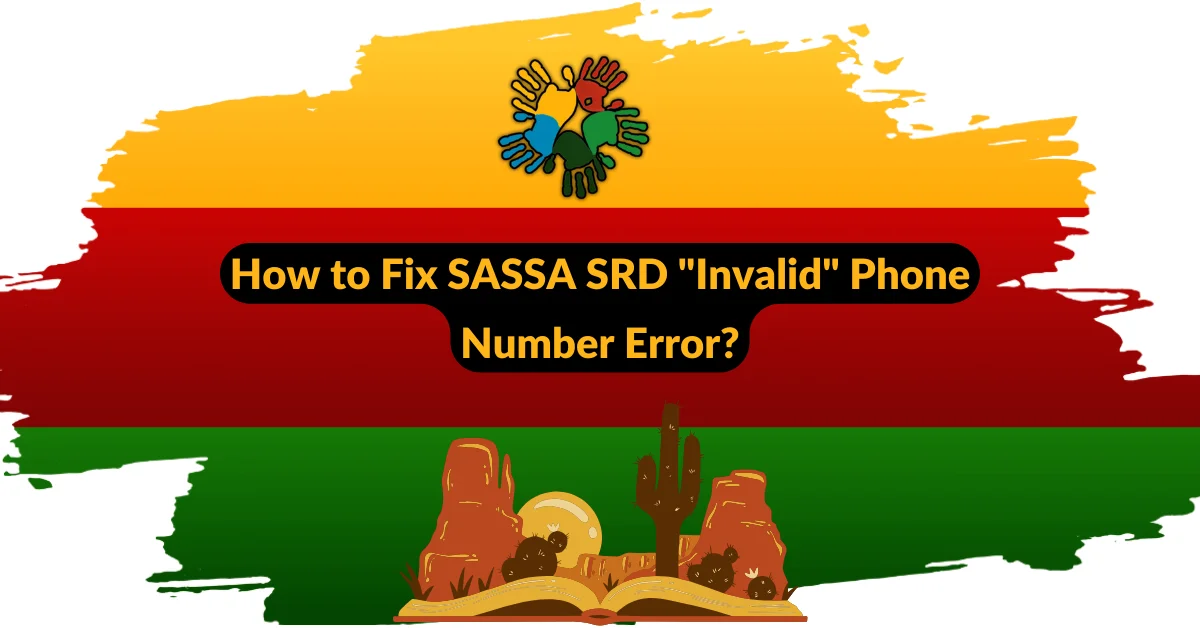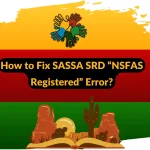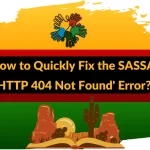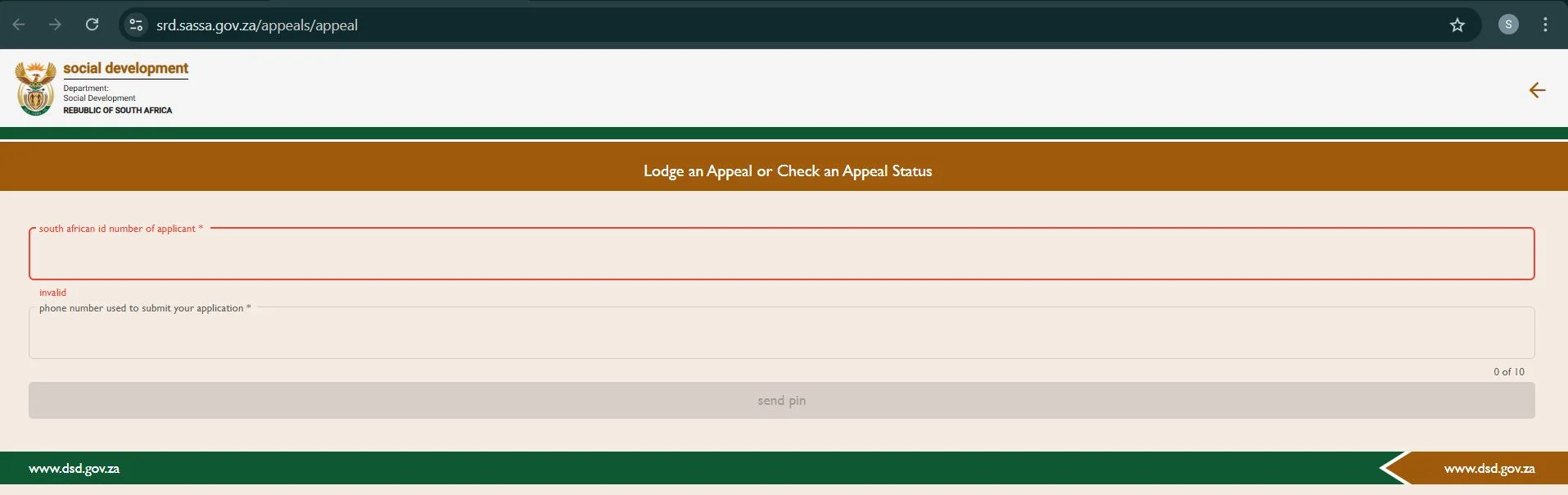Have you encountered the frustrating “invalid” error while updating your phone number on the SASSA SRD platform? You’re not alone. Many applicants face this issue, but the good news is that fixing it is straightforward.
Let me walk you through the reasons behind this error and provide clear steps to resolve it.
How to Fix “Invalid” Phone Number on SASSA SRD? (Quick Answer)
To fix the “invalid” phone number on SASSA SRD, ensure your number follows the correct South African format (0+9 digits). Clear your browser cache, use a different browser, or restart your device. If issues persist, contact SASSA directly at 0800 60 10 11 for expert assistance with your application.
Why Does the “Invalid” Phone Number Error Appear?
The “invalid” phone number error can occur due to several reasons related to formatting, input, or technical glitches. Understanding these common causes can help you avoid unnecessary frustration. Below are the primary reasons:
1. Incorrect Number Format
The SASSA system requires numbers to follow a specific format. Always start with “0” and include nine digits without spaces or symbols (e.g., 0612345678).
2. Typos or Incorrect Entries
Even a small typo, such as missing a digit or entering it in the wrong order, can result in the error.
3. Using a Landline Number
SASSA’s platform only supports mobile numbers. Entering a landline number will trigger the “invalid” message.
4. Browser Compatibility Issues
Outdated or unsupported web browsers may not function correctly with SASSA’s system, causing errors during the update process.
5. Cached Data Interference
Saved cookies and cached data in your browser might conflict with SASSA’s site, leading to errors.
Fixing the “Invalid” Phone Number Error: Step by Step
Follow these steps to resolve the issue yourself before reaching out to SASSA for help:
Step 1: Check Number Format and Correct Typos
- Ensure the number follows the proper format: 0+9 digits (e.g., 0723456789).
- Review for errors like missing or misplaced digits.
Step 2: Switch to a Different Browser
- Use reliable browsers like Google Chrome, Mozilla Firefox, or Microsoft Edge.
- Ensure the browser is updated to its latest version for compatibility.
Step 3: Clear Cache and Cookies
- Go to your browser settings and clear browsing data, including cached files and cookies.
- Restart the browser and try updating your number again.
Step 4: Restart Your Device
- Restarting can resolve temporary technical glitches affecting your browser or the SASSA portal.
Step 5: Avoid Using a Public Network
- Public Wi-Fi networks may cause connection issues. Switch to a private, stable internet connection for better performance.
When to Contact SASSA for Assistance?
If you’ve tried all troubleshooting steps and still face issues, it’s time to seek help from SASSA. Here’s how to contact SASSA:
1. Contact the SASSA Call Center
- Toll-free number: 0800 60 10 11
- Provide your application ID and explain the steps you’ve already tried.
2. Visit the SASSA Website
- Access the official SASSA portal at services.sassa.gov.za.
- Use the contact form to report your issue and include relevant details.
3. Local SASSA Office Assistance
- Visit a nearby SASSA office for in-person help if phone or online methods don’t resolve the issue.
Pro Tips to Avoid Errors in the Future
1. Use WhatsApp for Verification Codes
- SASSA allows linking WhatsApp numbers for receiving verification codes. This option is often more reliable than SMS.
2. Double-Check Before Submitting
- Verify your details before submitting any updates to avoid repeated errors.
3. Keep Your Application ID Ready
- Your application ID is crucial for quicker resolution when contacting SASSA.
4. Update Contact Details Early
- Don’t wait until the last minute to make updates. Early action gives you enough time to resolve potential issues.
Frequently Asked Questions
Q. Why does my phone number show as “Invalid” on SASSA SRD?
Your number may appear “invalid” due to incorrect formatting, typos, or using a landline instead of a mobile number. Ensure your number starts with “0” and follows the proper South African mobile format (0+9 digits).
Q. How can I fix the “Invalid” Phone Number Error Myself?
You can fix the error by double-checking your phone number format, clearing your browser cache, switching to a different browser, or restarting your device. These steps resolve most issues quickly.
Q. What should I do if the error Persists after Troubleshooting?
If you still see the “invalid” error after trying DIY fixes, contact SASSA directly via their toll-free number 0800 60 10 11 or visit their website to report the issue. Provide your application ID for faster assistance.
Q. Can I use WhatsApp for SASSA SRD Communication?
Yes, SASSA allows you to link a WhatsApp number to your application. This is often more reliable for receiving verification codes compared to SMS.
Q. Will updating my Phone Number Delay my SRD grant?
As long as you resolve the issue promptly and ensure your details are updated correctly, there should be no significant delays in your SRD grant processing.

My name is Zanele Dlamini, and I write to help people understand their SASSA status and benefits. I share clear and simple information about grants, payments, and requirements to make it easier for South Africans to get the support they need. My goal is to make the process simple for everyone.
Contents
- 1 How to Fix “Invalid” Phone Number on SASSA SRD? (Quick Answer)
- 2 Why Does the “Invalid” Phone Number Error Appear?
- 3 Fixing the “Invalid” Phone Number Error: Step by Step
- 4 When to Contact SASSA for Assistance?
- 5 Pro Tips to Avoid Errors in the Future
- 6 Frequently Asked Questions
- 6.1 Q. Why does my phone number show as “Invalid” on SASSA SRD?
- 6.2 Q. How can I fix the “Invalid” Phone Number Error Myself?
- 6.3 Q. What should I do if the error Persists after Troubleshooting?
- 6.4 Q. Can I use WhatsApp for SASSA SRD Communication?
- 6.5 Q. Will updating my Phone Number Delay my SRD grant?