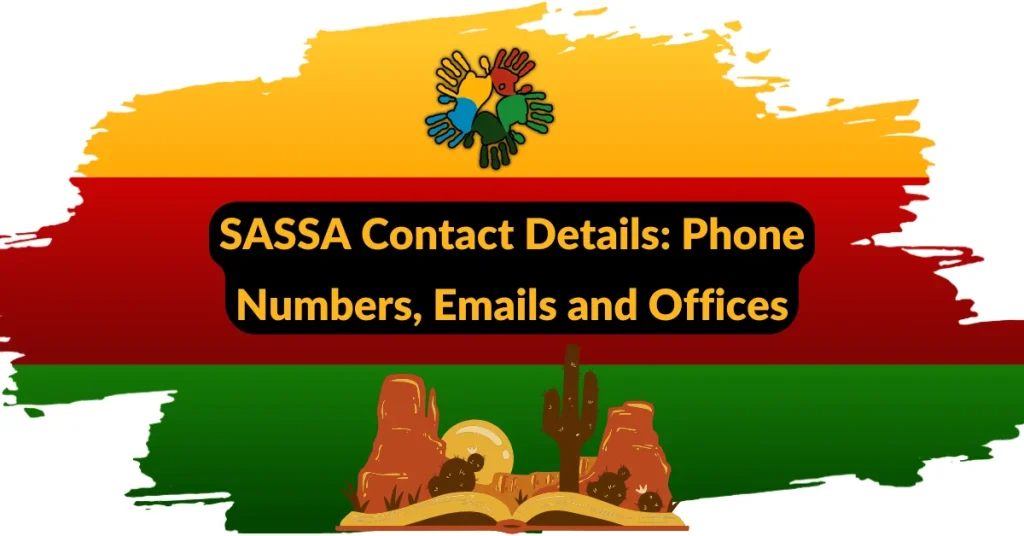Have you forgotten the phone number linked to your SASSA application and now feel stuck? This small oversight can disrupt your access to vital updates or payments, leaving you frustrated.
Thankfully, there are clear solutions to fix this issue. Whether you need to recover the number or update it with SASSA, I’ll explain the steps to ensure you continue receiving the support you rely on.
What if I Forgot My Phone Number for SASSA Application? (Quick Answer)
If you forgot the phone number linked to your SASSA application, you can update it online at https://srd.sassa.gov.za/sc19/contact using your ID and Application ID. You can also visit a SASSA office with your ID and proof of residence to update it in person. Call the SASSA helpline at 0800 60 10 11 or contact your mobile provider to recover your old number.
Why Is Your Phone Number Crucial for SASSA Applications?
Your phone number is an essential part of your SASSA application. It acts as the main point of contact for:
- Notifications: Updates about your application or grant status.
- Payment Alerts: Confirmation messages when grants are paid out.
- Verification Codes: One-Time Pins (OTPs) used to authenticate account changes or confirm eligibility.
Without the correct phone number, you may face delays, miss important updates, or encounter difficulties accessing your benefits.
Steps to Take if You Forgot Your SASSA SRD Phone Number
1. Update Your Contact Details Online
If you remember your ID and Application ID, you can update your phone number online through SASSA’s official portal.
What You Need:
- Your 13-digit South African ID number.
- Your 6-digit Application ID provided during the application process.
How to Update:
- Go to https://srd.sassa.gov.za/sc19/contact
- Enter your ID number and Application ID.
- Click on the “Submit” option.
- That’s it you are done
Make sure your new phone number is active, as SASSA may send a verification code to confirm the update.
2. Visit a SASSA Office
If you can’t update your details online, visiting a SASSA office is the best alternative. This allows officials to verify your identity and update your contact information directly in the system.
What to Bring:
- A valid South African ID (ID card, book, or passport).
- Proof of residence, like a utility bill or rental agreement.
Steps at the Office:
- Locate the nearest SASSA office using the official website or helpline.
- Explain to the staff that you need to update your phone number.
- Provide your ID and proof of residence.
- Follow the verification process to confirm your identity.
Once verified, your phone number will be updated, and you’ll be able to access SASSA services without disruptions.
3. Call the SASSA Helpline
If visiting an office isn’t feasible, you can contact the SASSA helpline for support.
Helpline Details:
- Toll-Free Number: 0800 60 10 11
When calling:
- Have your ID number and other details ready to verify your account.
- Explain your situation and ask for assistance in updating your phone number.
The helpline staff will guide you on the next steps, which may include further identity verification or visiting an office if necessary.
4. Recover Your Phone Number from Your Mobile Provider
If you’ve lost your SIM card but remember the phone number, your mobile provider can help you recover it.
Steps to Perform a SIM Swap:
- Visit your mobile network provider’s nearest store.
- Bring your ID and proof of residence.
- Request a SIM replacement for your old number.
After the SIM swap, you can use your old number again to access SASSA services.
5. Recover Application ID If Forgotten
If you don’t remember your Application ID, you’ll need it to update your contact details online.
How to Retrieve It:
- Check Your Email: SASSA usually sends the Application ID during the application process.
- Visit a SASSA Office: Officials can retrieve your Application ID using your ID number.
- Call the Helpline: They may assist in recovering your Application ID after verifying your identity.
How to Avoid Losing Contact Information in the Future?
- Save Key Details Securely: Write down your phone number and Application ID in a secure location or save them digitally with password protection.
- Use a Backup Number: Add an alternative contact number to your SASSA account for emergencies.
- Update Your Details Promptly: Notify SASSA immediately if your contact information changes to avoid disruptions.
Frequently Asked Questions
Q. Can I Use a Friend or Family Member’s Phone Number for My Application?
Yes, but you must trust the person, as they will receive sensitive information like OTPs and payment alerts.
Q. How Long Does It Take to Update My Phone Number?
Online updates typically take a few days. Updates done at a SASSA office may be immediate, depending on the verification process.
Q. What Happens If I Don’t Update My Phone Number?
You may miss important notifications, experience payment delays, or face challenges accessing your grant status.

My name is Zanele Dlamini, and I write to help people understand their SASSA status and benefits. I share clear and simple information about grants, payments, and requirements to make it easier for South Africans to get the support they need. My goal is to make the process simple for everyone.
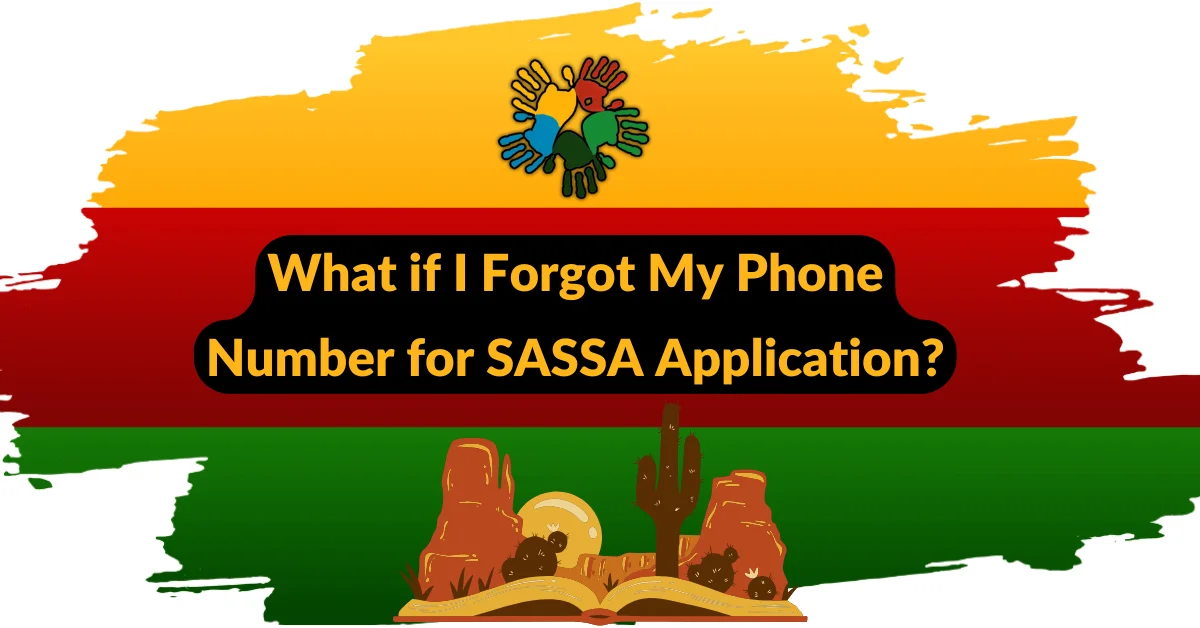

![How to SASSA Change Phone Number for SRD Grant Online? [2025] How to SASSA Change Phone Number for SRD Grant Online? [2025]](https://sassasrdgovza.com/wp-content/uploads/2024/11/SASSA-Change-Phone-Number-for-SRD-Grant-1024x536.webp)