Have you been struggling to update your SRD grant phone number? If you’ve encountered errors or delays, you’re not alone. Many South Africans face similar frustrations when trying to update their details for the Social Relief of Distress (SRD) grant.
Without an updated phone number, you risk missing crucial updates or even losing access to your grant payments. But don’t worry, this guide will walk you through the steps to fix the issue and regain control of your grant.
How to Resolve SRD Number Change Failed Error? (Quick Answer)
If your SRD number change failed, check that your personal details match SASSA’s records. Visit the official SASSA portal or contact their toll-free line at 0800 60 10 11 to resolve the issue. For persistent errors, visit a SASSA office with your ID and proof of phone ownership. Updates typically take 7–14 days to process.
Why Your Phone Number Matters for SRD Grants?
Your registered phone number is essential for managing your SRD grant. It’s used for:
- Identity verification: Ensuring that only you can access your grant information.
- Notifications: Sending updates about your application status or payment schedules.
- Grant payments: Linking your phone number to SMS banking or other payment systems.
Without an up-to-date phone number, you might face difficulties accessing your funds or receiving important alerts.
Why Does SRD Number Change Fail?
Several factors can cause issues when you try to update your SRD phone number. These include:
1. Incorrect Personal Information
Your ID number or other personal details might not match SASSA’s records. Accurate information is vital for making updates.
If someone else attempts to change your phone number, SASSA may block the update to protect your account.
3. Technical Issues
System glitches or website downtime can lead to temporary errors when you try to update your details online.
4. Pending Verifications
SASSA might require additional steps, such as biometric verification or extra documents, before approving the change.
How to Resolve SRD Number Change Failed Error?
Here’s a step-by-step guide to resolve the issue and update your number successfully.
1. Double-Check Your Personal Information
Before starting, make sure all your details match those in your official SASSA records.
- Use the exact ID number and name provided during your SRD grant application.
- Verify that all spellings are correct and consistent.
2. Update Your Number on the Official SASSA Portal
SASSA provides an online platform for updating your contact details.
- Go to the official website: https://srd.sassa.gov.za/sc19/contact
- Enter your ID number and application reference number.
- Provide your new phone number, starting with the correct format (e.g., 0…).
- Follow the prompts to submit your update.
Tip: If the portal shows an error, clear your browser cache and try again later.
If someone changed your phone number without your permission:
- Report the issue to SASSA via their toll-free number: 0800 60 10 11.
- Submit proof of identity, such as your ID document, to secure your account.
4. Visit Your Nearest SASSA Office
If online methods don’t work, you can get help in person. Bring the following:
- Your South African ID.
- Proof of your current phone number (e.g., a statement from your mobile service provider).
SASSA staff will assist in updating your information on their system.
5. Complete Any Required Verifications
Sometimes, SASSA may request extra steps to confirm your identity.
- Provide biometric verification (e.g., fingerprints) at a SASSA office.
- Submit additional documents, such as a utility bill or affidavit, if needed.
How Long Does It Take to Process the Update?
Once you submit your request, SASSA typically processes updates within 7 to 14 business days. However, delays can occur during busy periods or if more verification is required.
Tips to Avoid Future Issues
- Keep Your Phone Number Active
Always ensure your phone number is in use. If you change networks or lose access to your SIM card, update your details immediately. - Verify Information Regularly
Log in to the SASSA portal periodically to confirm your details are accurate and up to date. - Secure Your Phone Number
Protect your SIM card with a PIN or SIM lock to prevent unauthorized changes. Avoid sharing sensitive information with strangers.

My name is Zanele Dlamini, and I write to help people understand their SASSA status and benefits. I share clear and simple information about grants, payments, and requirements to make it easier for South Africans to get the support they need. My goal is to make the process simple for everyone.
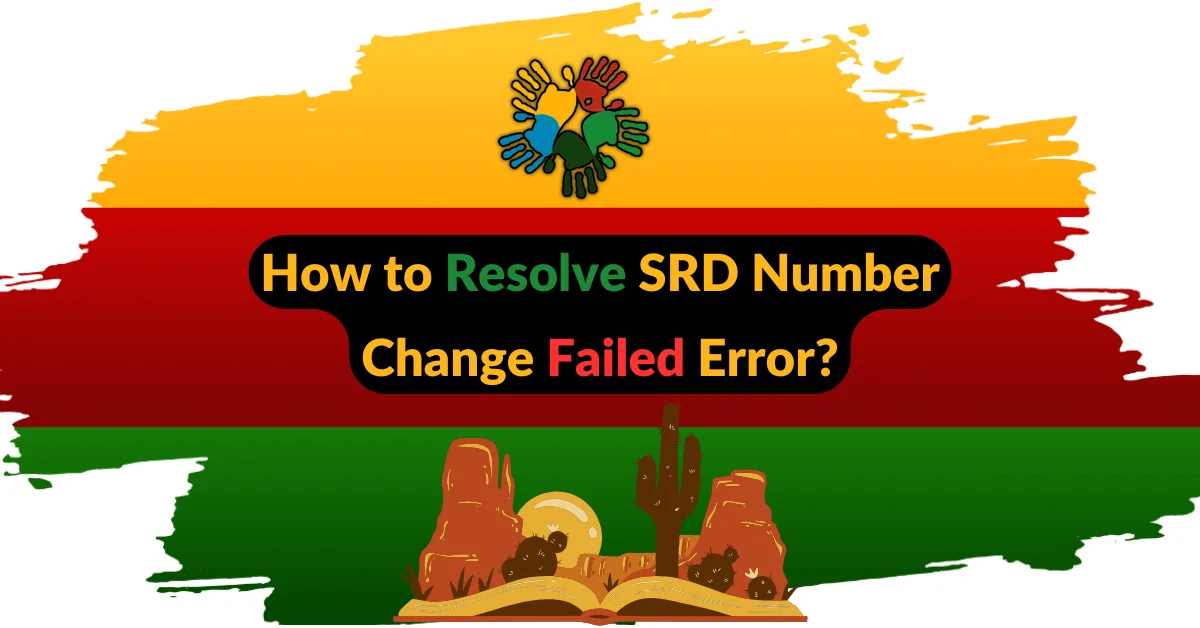

![How to SASSA Change Phone Number for SRD Grant Online? [2025] How to SASSA Change Phone Number for SRD Grant Online? [2025]](https://sassasrdgovza.com/wp-content/uploads/2024/11/SASSA-Change-Phone-Number-for-SRD-Grant-1024x536.webp)



