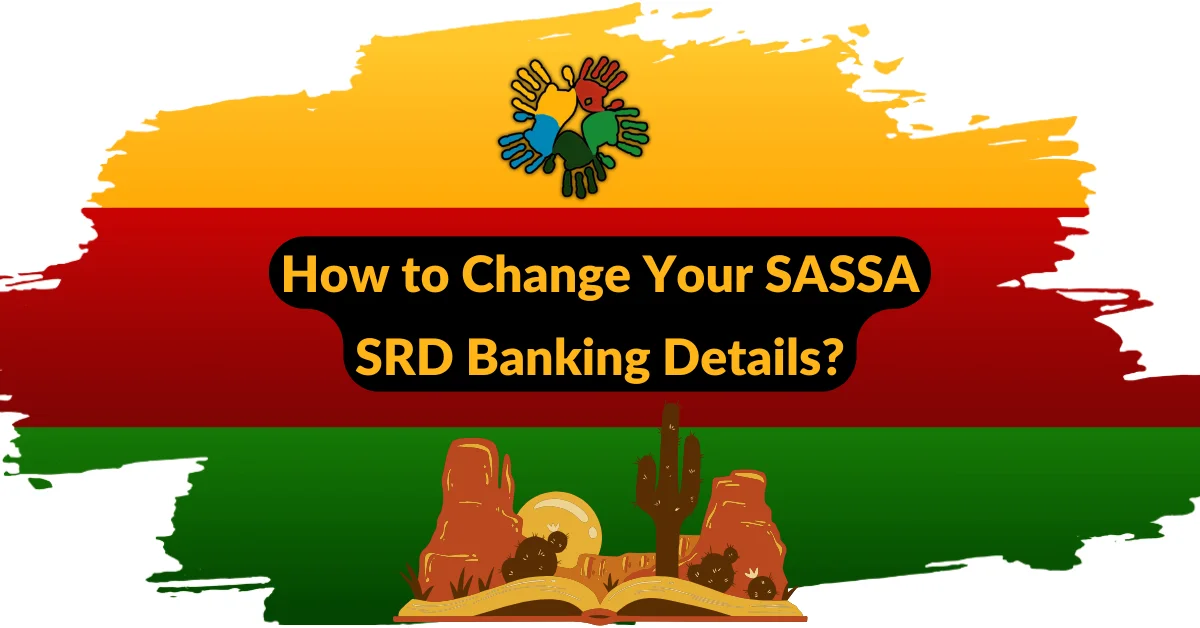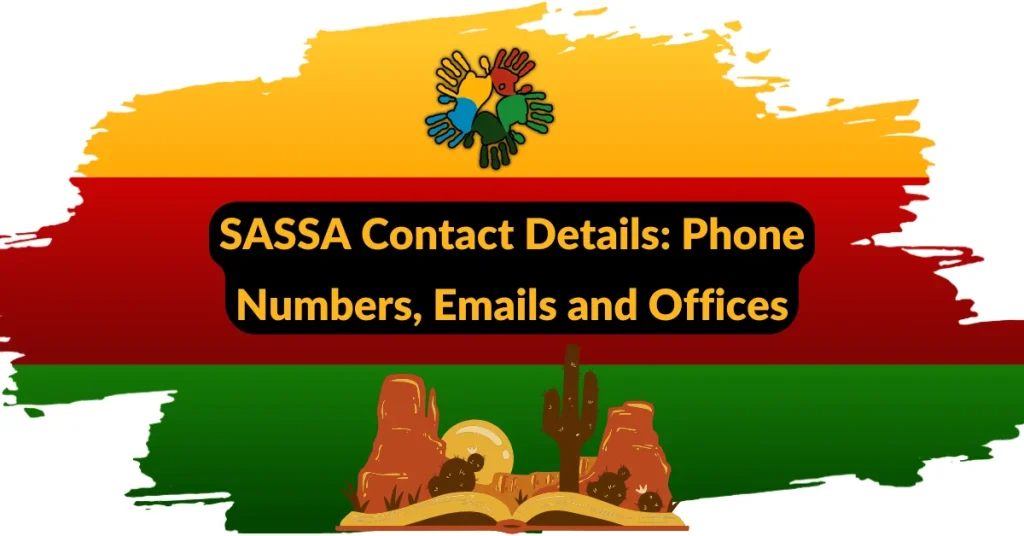Have you recently changed your bank account or updated your financial details? If you rely on SASSA grants like the SRD R370 grant, ensuring your banking information is current is essential to avoid delays or disruptions in payments.
In this guide, I’ll walk you through the simple steps to update your SASSA banking details in 2025, whether online, by phone, or in person.
How to Change Your SASSA Banking Details in 2025? (Quick Answer)
To update your SASSA banking details in 2025, log into srd.sassa.gov.za, select “How do I Change my Banking Details,” and provide updated account information. Double-check details for accuracy. Alternatively, call SASSA at 0800 60 10 11 or visit a SASSA office with your ID for in-person assistance. Allow 5-7 days for confirmation.
What You Need Before Updating Your SASSA Banking Details?
Before starting the process to update your SASSA banking details, gather the following information and documents to ensure a smooth experience:
1. South African ID Document
- Your 13-digit South African ID number is essential for verification. Make sure your ID book or smart card is readily available.
2. Registered Mobile Number
- Ensure the phone number linked to your SASSA account is active. You may receive One-Time Passwords (OTPs) or confirmation notifications during the process.
3. Bank Account Information
Gather accurate details for your new bank account. Ensure the account is registered in your name and is active. Here are some of the top bank accounts commonly used for SASSA grants:
- Postbank Account
- Capitec Bank Account
- FNB (First National Bank) eWallet Account
- NED Bank
- TymeBank
Prepare the following information:
- Bank name
- Branch code (6 digits)
- Account number
- Account type (e.g., savings or checking)
4. Grant Information
- Identify the specific grant you want to update (e.g., SRD R370 grant, Child Support Grant, or Disability Grant).
5. Secure Internet Access (For Online Updates)
- Use a reliable and secure internet connection if you’re updating your details online to prevent interruptions.
6. SASSA Reference Number (Optional)
- If you have previously contacted SASSA, keep your grant reference number for quicker resolution of any issues.
By preparing these items beforehand, you can complete the update process efficiently without delays or missing critical information.
How to Change SASSA Banking Details in 2025? Srd.sassa.gov.za Banking Details Update
To change the SASSA Banking Details follow the below steps.
1. Visit the Official SASSA Portal
Go to srd.sassa.gov.za using a secure and trusted browser.
2. Log Into Your Account
Enter your South African ID number and required details to access your account. Keep your credentials private to protect your information.
3. Access the Banking Details Section
Click on the “Grant Services” tab and select the option titled “How Do I Change My Banking Details?”
4. Select Your Grant Type
Choose the specific grant you want to update, such as SRD or Child Support Grant.
5. Enter Your New Banking Information
Provide the following updated details for your new bank account:
- Bank Name
- Branch Code (6 digits)
- Account Number
- Account Type (e.g., Savings or Checking)
6. Review Your Information
Check all the entered details carefully to ensure there are no errors or typos.
7. Submit the Changes
Submit your updated banking information. Allow 5-7 business days for SASSA to process your request.
8. Verify Updates
Log back into your account after a week to confirm that the changes have been successfully applied.
These steps ensure a smooth process to keep your grant payments uninterrupted.
Update/Change Srd.sassa.gov.za Banking Details via the SASSA Call Center
If you cannot access the online portal, you can easily update your banking details by contacting the SASSA helpline. Follow these steps:
1. Call the SASSA Helpline
- Dial 0800 60 10 11, a toll-free number that connects you directly to a SASSA representative.
2. Verify Your Identity
- Provide your ID number, the type of grant you receive (e.g., SRD grant), and your registered mobile number.
- Communicate your new banking details clearly, including:
- Bank name (e.g., Postbank, Capitec Bank, or FNB eWallet)
- Branch code (6 digits)
- Account number
- Account type (savings or checking)
4. Request a Reference Number
- Ask for a reference number to track your request and confirm your submission.
5. Follow Up on Your Request
- Wait 5-7 business days and call the helpline again to confirm your banking details have been updated successfully.
Changing Srd.sassa.gov.za Banking Details at a SASSA Regional Office
For those who prefer in-person assistance, visiting a SASSA office is another reliable option. Here’s how you can update your information:
1. Locate Your Nearest SASSA Office
- Find a SASSA regional office near you and confirm their operating hours before your visit.
2. Prepare Necessary Documents
- Bring these essential documents with you:
- Your South African ID document (ID book or smart card)
- Proof of residence (e.g., utility bill)
- Supporting banking documents (e.g., bank statement or confirmation letter)
3. Request an Update
- Inform the customer service agent that you need to update your banking details for your SASSA grant.
4. Provide Updated Banking Information
- Clearly state your new bank account details, including the bank name, branch code, account number, and account type.
5. Confirm Before Leaving
- Verify with the agent that all details were captured accurately.
6. Follow Up on the Update
- Allow 5-7 business days for processing. If the changes are not reflected, revisit the office or call the SASSA helpline for assistance.
Both options ensure your grant payments are directed to the correct account, providing flexibility for different circumstances.
Moya APP SASSA Change Banking Details in 2025
The Moya App provides a simple and secure way to update your SASSA banking details. Follow these steps to ensure your grant payments are deposited into the correct account:
Step 1: Download and Register on the Moya App
- Download the Moya Finance App from the Google Play Store (for Android) or the Apple App Store (for iOS).
- Once installed, register using your South African ID number and create a secure password.
Step 2: Open Your SASSA Profile
- After logging in, go to the app’s main menu.
- Select the option labeled “SASSA Account Details”. This section contains all relevant information about your SASSA grants and payments.
Step 3: Select “Change Banking Details”
- On the SASSA profile page, look for the “Change Banking Details” button and tap it to begin the update process.
Step 4: Enter Your New Bank Information
- Provide the updated details of your bank account:
- Bank name (e.g., Postbank, Capitec Bank, TymeBank or FNB eWallet)
- Branch code (6 digits)
- Account number
- Account type (savings or checking)
- Full name of the account holder
Ensure all the details are accurate to avoid errors.
Step 5: Allow 10 Days for Verification
- After submitting your updated details, the Moya App will process and verify the changes.
- The verification typically takes 10 business days, during which the app ensures that the provided account information is valid.
Step 6: Confirm Updates in the App
- Once the 10-day verification period ends, log back into the Moya App.
- Open your SASSA profile and check if the new banking details are reflected.
By completing these steps, you can efficiently update your SASSA banking details using the Moya App, ensuring uninterrupted payment of your social grants to your new account.
Frequently Asked Questions
Q: How long Does SASSA take to Update Banking Details?
SASSA typically processes updates within 5-10 business days, depending on the type of grant. If no changes are reflected after this period, contact SASSA for assistance.
Q: How long does it take for SASSA to pay after Updating banking details?
Payments may take 7-10 business days to reflect in your new account. SASSA usually takes 5-7 days to verify and process the updated details, and your bank may require an additional 1-2 days to complete the transaction.
Q: Can I update banking details for Someone else?
No, only the beneficiary can request changes to banking details. A valid South African ID is required to complete the process.
Q: What happens if I submit incorrect Banking Details?
Contact SASSA immediately to stop the process and correct the error. Failing to do so may delay payments or result in funds being deposited into the wrong account.
Q: Will changing my bank account Affect my grant eligibility?
No, updating your bank account details only changes the payment destination. It does not affect your eligibility for the grant.
Q: Can I update my banking details through email or post?
No, SASSA only accepts updates through its official online portal, call center, or in-person at a SASSA office. This ensures the security of your personal and financial information.
Contents
- 1 How to Change Your SASSA Banking Details in 2025? (Quick Answer)
- 2 What You Need Before Updating Your SASSA Banking Details?
- 3 How to Change SASSA Banking Details in 2025? Srd.sassa.gov.za Banking Details Update
- 4 Update/Change Srd.sassa.gov.za Banking Details via the SASSA Call Center
- 5 Changing Srd.sassa.gov.za Banking Details at a SASSA Regional Office
- 6 Moya APP SASSA Change Banking Details in 2025
- 7 Frequently Asked Questions
- 7.1 Q: How long Does SASSA take to Update Banking Details?
- 7.2 Q: How long does it take for SASSA to pay after Updating banking details?
- 7.3 Q: Can I update banking details for Someone else?
- 7.4 Q: What happens if I submit incorrect Banking Details?
- 7.5 Q: Will changing my bank account Affect my grant eligibility?
- 7.6 Q: Can I update my banking details through email or post?