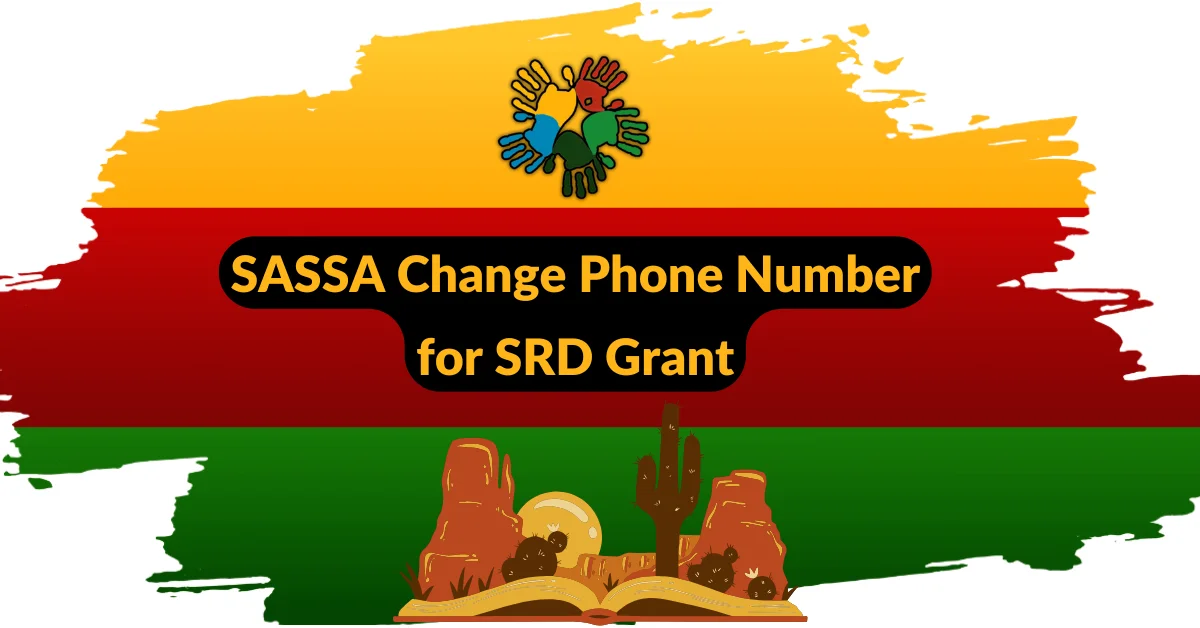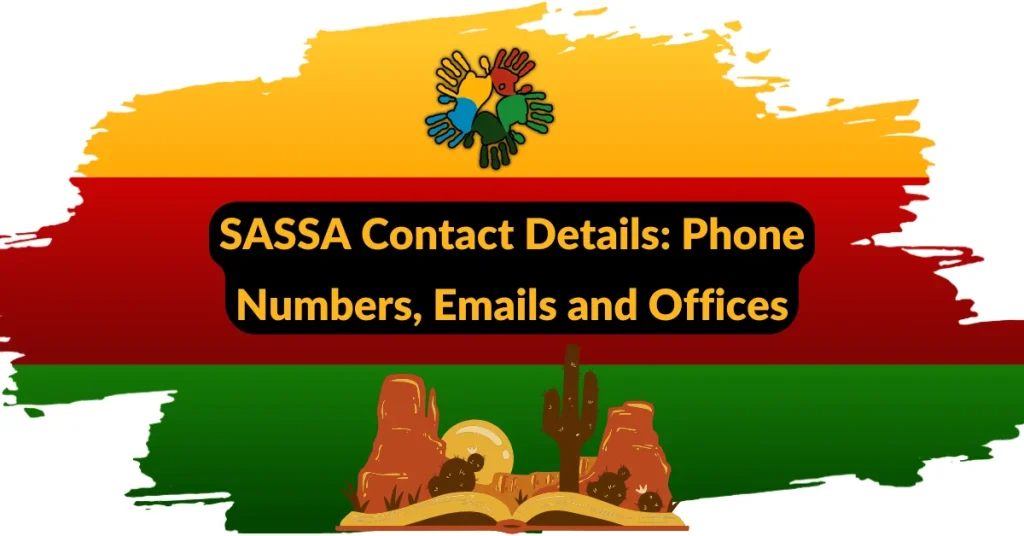Have you been wondering how to update your phone number for your SASSA SRD grant? Maybe you’ve lost your SIM card or entered the wrong number during registration.
Don’t stress you’re not alone, and the process is easier than you think. Let me guide you through a step-by-step solution to update your phone number for the SASSA SRD R370 grant (Previously R350) without visiting a SASSA office.
How to SASSA Change Phone Number for SRD Grant Online? (Quick Answer)
To change your SASSA phone number for the SRD grant online follow below steps:
- Visit srd.sassa.gov.za/sc19/contact.
- Enter your South African ID number and application ID.
- Select the “Change Phone Number” option.
- Provide your new mobile number.
- Enter the OTP sent to your new number for verification.
- Submit your request.
- Wait up to 14 days for SASSA to confirm the update.
Why Change/Update Your SASSA Phone Number?
Keeping your contact information up to date with SASSA is critical for uninterrupted grant services. Here are the two main reasons why you might need to update your phone number:
1. Incorrect Contact Information
If the phone number you provided during your application is incorrect, you may face delays in receiving updates or OTPs required for accessing your grant.
2. Lost SIM Card or Stolen Phone
Losing your SIM card or phone is a common issue. Without updating your contact details, you risk missing critical notifications or allowing unauthorized access to your grant information.
How to SASSA Change Phone Number for SRD Grant Online? Step by Step
Updating your phone number with SASSA is straightforward. Follow these steps carefully:
Step 1: Access the SASSA Services Portal
- Visit the official SASSA website Portal at https://srd.sassa.gov.za/sc19/contact
- Make sure you are on the legitimate website of .gov.za
Step 2: Provide Identification Details
- Enter your 13-digit South African ID number in the designated field.
- Input your 6-digit application ID received during the grant application process.
- Click Submit to proceed.
Step 3: Choose the “Change Phone Number” Option
- Once verified, select the Change Phone Number option from the menu.
Step 4: Enter Your New Phone Number
- Provide your new cell phone number and double-check for accuracy before submitting.
Step 5: Verify With OTP
- SASSA will send a One-Time Pin (OTP) to the new phone number.
- Enter the OTP in the provided field and click Verify Pin.
Step 6: Confirm the Update
- A confirmation message will appear, indicating that your phone number update request has been received.
Step 7: Wait for Verification
- Allow up to 14 days for SASSA to process and verify your updated phone number. Payments will be processed once the verification is complete.
How to Report SRD Lost Phone Number to SASSA in 2025? Step-by-Step Guide
If your SASSA phone number or SIM is lost, stolen, or compromised, promptly reporting it to SASSA ensures your grant payments and personal information remain secure. Here’s how you can report a lost or stolen SRD phone number to SASSA and initiate the update process.
1. Access the Official SASSA Website
- Visit the SASSA services portal at https://srd.sassa.gov.za/sc19/auth.
2. Locate the Reporting Option
- On the portal, find and click the “Report Lost or Stolen Phone” option.
3. Enter Your Personal Information
- Provide your 13-digit South African ID number in the designated field.
- Ensure that the information matches your SASSA records for verification.
- Indicate whether your SASSA-registered mobile number was altered without your consent by selecting “Yes” to confirm unauthorized changes.
5. Lodge Your Report
- Submit the form to formally notify SASSA of the compromised phone number.
- SASSA will send a confirmation message acknowledging the receipt of your report.
Next Steps After Reporting a Lost Phone Number
After reporting the issue, take the following actions to secure your account and ensure uninterrupted grant payments:
1. Update Your Contact Information
- Begin the process to update your mobile number through the standard procedure for changing your phone number with SASSA (refer to the earlier steps).
2. Wait for Verification
- Allow 14 days from the date of your report for SASSA to verify your updated contact details. Once verified, grant payments will resume to the updated number.
3. Regularly Monitor Your SASSA Account
- Log in to your SASSA account periodically to ensure no unauthorized changes occur.
How to Change SRD Phone Number Without Application ID?
Changing your phone number for the SASSA SRD grant without an application ID is possible through manual processes. Here’s a detailed guide on how to do it efficiently.
1. Visit Your Nearest SASSA Office
- Head to the nearest SASSA branch in your area.
- Inform the staff that you need to update your registered phone number for the Social Relief of Distress (SRD) grant.
2. Provide Your Identification and Current Number
- Present your South African ID along with the current registered phone number to confirm your identity.
- Ensure the information matches SASSA’s records to proceed smoothly.
3. Complete the Contact Update Form
- Fill out the official Contact Update Form provided by the SASSA office.
- Accurately input your new mobile number and other required details as requested.
- Double-check all entries to avoid delays in processing.
4. Submit the Form for Processing
- Hand over the completed form to the SASSA official.
- Wait for them to process your request and verify the details you provided.
5. Receive Confirmation
- SASSA will send a confirmation message to both your old and new phone numbers once the update is successfully completed.
- Keep the confirmation for your records.
6. Safeguard Your New Phone Number
- Protect your updated contact details to prevent unauthorized access to your SASSA account.
- Avoid frequent changes to your number, as it may delay future approvals or grant payments.
Can You Change Your SRD Phone Number Without an Application ID Online?
Unfortunately, you cannot change your registered phone number online without the application ID. SASSA requires proper identity verification to ensure security and prevent fraud. Any website claiming this can be done online without verification is likely unauthorized and untrustworthy.
To update your phone number securely:
- Visit the nearest SASSA office or contact their official support channels at 0800 60 10 11 or [email protected].
How to Fix “Invalid” Phone Number on SASSA?
If your new phone number is flagged as “invalid” during an update attempt, follow these steps to resolve the issue:
1. Verify the Phone Number Format
- Ensure the number:
- Starts with 0.
- Contains exactly 10 digits (no spaces or special characters).
- Only mobile numbers are accepted—landlines are not eligible.
2. Check for Technical Issues
- Use an alternative web browser like Chrome or Firefox.
- Clear your browser cache and cookies.
- Restart your computer or smartphone and retry the process.
3. Contact SASSA Support
- If the issue persists, contact SASSA’s toll-free helpline at 0800 60 10 11.
- Have your South African ID number ready to expedite assistance.
- Explain the problem clearly and mention the troubleshooting steps you’ve already tried.
4. Ensure Reliable Code Delivery
- Link your phone number to WhatsApp to enhance the delivery of one-time pin (OTP) codes for verification.
By taking these steps, you can resolve the “invalid number” error and successfully update your details for uninterrupted access to your SRD grant.
How to Change Your SASSA Phone Number Without OTP?
You can change your SASSA phone number without receiving an OTP by following these steps:
1. Visit a SASSA Office
Go to the nearest SASSA office and inform the staff about your need to update your phone number.
2. Provide Identification Documents
Present your valid South African ID and proof of residence to verify your identity.
3. Explain the OTP Issue
Clearly explain that you are unable to receive the OTP on your registered phone number.
4. Provide Your New Phone Number
Share your new mobile number with the SASSA staff for updating your account.
5. Verification by Staff
SASSA staff will verify your identity and process the request to update your phone number.
6. Wait for Confirmation
Allow time for SASSA to update your contact details and send confirmation to your new phone number.
Alternatively, you can call the SASSA helpline at 0800 60 10 11 to request guidance on changing your phone number without an OTP.
Frequently Asked Questions
Q. How can I change my SASSA SRD phone number online?
To change your SASSA SRD phone number online:
- Visit the official SASSA portal at https://srd.sassa.gov.za.
- Enter your South African ID and Application ID.
- Select “Change Phone Number” and provide your new number.
- Verify the change using the one-time pin (OTP) sent to your new phone number.
- Wait for 14 days for SASSA to confirm the update.
Q. What should I do if I lost my phone linked to SASSA SRD?
If you’ve lost your phone, report it immediately to SASSA:
- Go to https://srd.sassa.gov.za/sc19/auth.
- Select “Report Lost or Stolen Phone.”
- Enter your 13-digit South African ID and confirm unauthorized changes.
- Follow the steps to update your phone number.
Q. Can I update my SRD phone number without an Application ID?
Yes, you can:
- Visit the nearest SASSA office.
- Provide your South African ID and current phone number.
- Fill out the Contact Update Form with your new number.
- Submit the form and wait for confirmation via SMS.
Q. How long does it take for SASSA to update my phone number?
SASSA typically takes 14 days to verify and process phone number updates after receiving your request.
Q. What do I do if my new phone number is flagged as “invalid” by SASSA?
If your number is marked as invalid:
- Ensure it starts with 0 and has 10 digits.
- Clear your browser’s cache and cookies or use a different browser.
- Restart your device and try again.
- Contact SASSA support at 0800 60 10 11 if the issue persists.
Q. Can I use a landline number for SASSA SRD updates?
No, SASSA only accepts mobile numbers for updates, as they require SMS verification for security purposes.
Q. Why does SASSA require my phone number for SRD grants?
SASSA uses your phone number to:
- Send payment notifications.
- Provide one-time pins (OTPs) for secure verification.
- Share important updates about your grant status.
Q. What should I do if I suspect my phone number has been changed without my consent?
If you suspect unauthorized changes:
- Report the issue to SASSA immediately via https://srd.sassa.gov.za/sc19/auth.
- Select “Report Lost or Stolen Phone” and confirm the unauthorized activity.
- Update your number through the standard procedure.
Q. Is it possible to change my SASSA phone number more than once?
Yes, but frequent changes may delay grant approvals and payment verifications. Only update your phone number if absolutely necessary.
Q. Can I update my SRD phone number via email or WhatsApp?
No, you cannot update your phone number directly via email or WhatsApp. Use the official SASSA portal, visit a SASSA office, or contact their helpline for secure updates.
Contents
- 1 How to SASSA Change Phone Number for SRD Grant Online? (Quick Answer)
- 2 Why Change/Update Your SASSA Phone Number?
- 3 How to SASSA Change Phone Number for SRD Grant Online? Step by Step
- 4 How to Report SRD Lost Phone Number to SASSA in 2025? Step-by-Step Guide
- 5 Next Steps After Reporting a Lost Phone Number
- 6 How to Change SRD Phone Number Without Application ID?
- 7 Can You Change Your SRD Phone Number Without an Application ID Online?
- 8 How to Fix “Invalid” Phone Number on SASSA?
- 9 How to Change Your SASSA Phone Number Without OTP?
- 10 Frequently Asked Questions
- 10.1 Q. How can I change my SASSA SRD phone number online?
- 10.2 Q. What should I do if I lost my phone linked to SASSA SRD?
- 10.3 Q. Can I update my SRD phone number without an Application ID?
- 10.4 Q. How long does it take for SASSA to update my phone number?
- 10.5 Q. What do I do if my new phone number is flagged as “invalid” by SASSA?
- 10.6 Q. Can I use a landline number for SASSA SRD updates?
- 10.7 Q. Why does SASSA require my phone number for SRD grants?
- 10.8 Q. What should I do if I suspect my phone number has been changed without my consent?
- 10.9 Q. Is it possible to change my SASSA phone number more than once?
- 10.10 Q. Can I update my SRD phone number via email or WhatsApp?