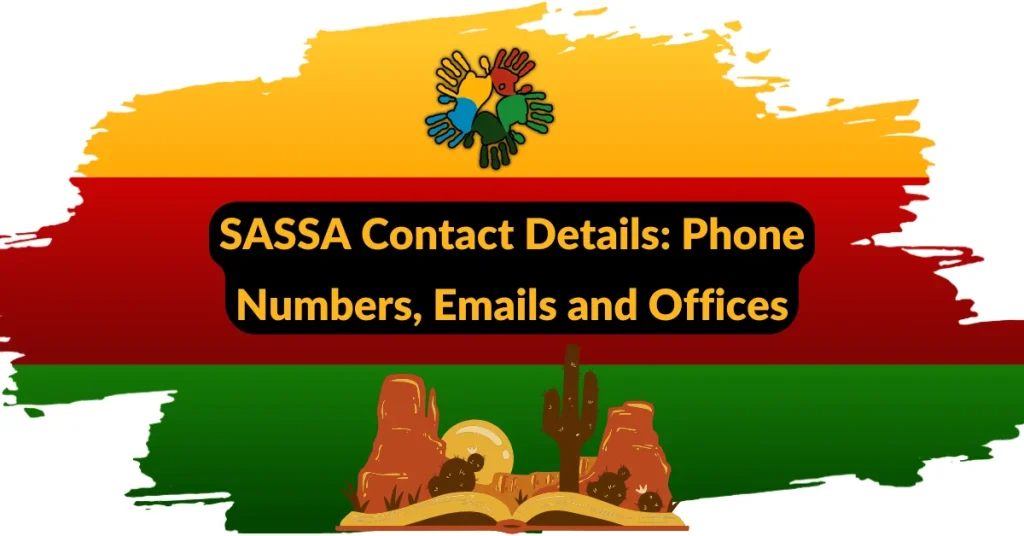Do you know you can now receive your SASSA SRD grant directly through FNB’s eWallet? This method provides a convenient alternative to traditional banking or collection points, saving you time and effort.
In this guide, I’ll explain how you can register for FNB’s eWallet, check your balance, and securely withdraw your funds.
Can I Get my SASSA SRD Grant Via eWallet? (Quick Answer)
Yes, you can receive your SRD grant via FNB’s eWallet. Ensure your eligibility and register your mobile number with FNB. After approval, you’ll get an SMS with payment details. Use the FNB App or ATMs to check your balance and withdraw funds.
What is FNB’s eWallet?
FNB’s eWallet is a digital service by First National Bank that allows users to send and receive money using their mobile phones. It’s perfect for individuals who don’t have traditional bank accounts or prefer cashless transactions. Funds received in an eWallet are linked to your phone number, enabling you to:
- Withdraw cash from FNB ATMs or participating retailers.
- Make payments for goods and services.
- Transfer money to other eWallet users.
This secure and convenient option is now available for SASSA SRD grant recipients, making it easier to access funds without visiting a physical collection center.
How to Receive SRD Grant Money Via FNB eWallet? Step by Step
1. Verify Eligibility and Registration
- Confirm your eligibility for the SRD grant and ensure your application with SASSA has been approved.
- Make sure your mobile number is registered with FNB for eWallet services. If you don’t have an FNB account, you can still use eWallet as long as your phone number is linked.
2. Receive Payment Notification
Once your grant payment is processed, SASSA will send an SMS notification to your registered phone number. This message will include a reference number and instructions to access your funds via eWallet.
3. Download and Install the FNB App
- If you don’t already have the FNB App, download it from the Google Play Store (Android) or Apple App Store (iOS).
- Install the app and follow the prompts to set up your account.
4. Register for eWallet (If Not Already Registered)
- Open the FNB App and locate the eWallet section.
- Register by entering your mobile number and creating a secure PIN. Verify your identity by following the app’s instructions.
5. Check Your eWallet Balance
- Log in to the FNB App, and navigate to the eWallet section.
- Check your balance to confirm that the SRD grant payment has been deposited.
6. Withdraw or Use Your SRD Grant Payment
- Withdraw Cash: Visit any FNB ATM or a participating retailer like Pick n Pay or ShopRite. Use your eWallet PIN to withdraw cash securely.
- Make Payments: Use your eWallet balance to pay for goods or services. Simply select the eWallet payment option at checkout and enter your PIN to complete the transaction.
Benefits of Using FNB’s eWallet for SRD Grants
- Convenience: No need to visit physical grant collection points.
- Security: Funds are securely stored and linked to your mobile number.
- Accessibility: Withdraw money at FNB ATMs or participating retailers nationwide.
- Cashless Transactions: Pay for goods and services directly using your eWallet balance.
Frequently Asked Questions
Q. Which ATM can I use to Withdraw SASSA eWallet money?
You can withdraw funds from any FNB ATM or participating retailers like ShopRite, Boxer, or Pick n Pay.
Q. How can I Check my SASSA eWallet balance?
Log in to the FNB App, go to the eWallet section, and view your current balance.
Q. Can I use eWallet if I Don’t have an FNB account?
Yes, you can. As long as your mobile number is registered, you can receive and access funds through FNB’s eWallet.
Q. How do I withdraw my SRD Grant Without a Bank Card?
You can use the eWallet service or Cash Send options provided by SASSA to withdraw your funds without needing a physical bank card.
Q. What should I do if I Don’t Receive my SRD Grant Notification?
If you don’t receive an SMS, check your application status on srd.sassa.gov.za or contact SASSA at 0800 60 10 11.
Tips for a Smooth eWallet Experience
- Keep Your PIN Secure: Never share your eWallet PIN with anyone.
- Update Your Mobile Number: Ensure your phone number linked to SASSA is active and up-to-date.
- Monitor Notifications: Regularly check for SMS updates from SASSA regarding your grant payments.
- Withdraw Funds Safely: Choose ATMs or retailers in secure locations when withdrawing cash.
Conclusion
Receiving your SRD grant via eWallet is a game-changer for many South Africans, offering flexibility, security, and convenience. By following the steps outlined above, you can access your funds easily and efficiently.
Whether you withdraw cash at an ATM or use the balance for payments, the eWallet service simplifies how you manage your grant money. Stay informed, keep your details secure, and enjoy the benefits of this innovative payment method.

My name is Zanele Dlamini, and I write to help people understand their SASSA status and benefits. I share clear and simple information about grants, payments, and requirements to make it easier for South Africans to get the support they need. My goal is to make the process simple for everyone.
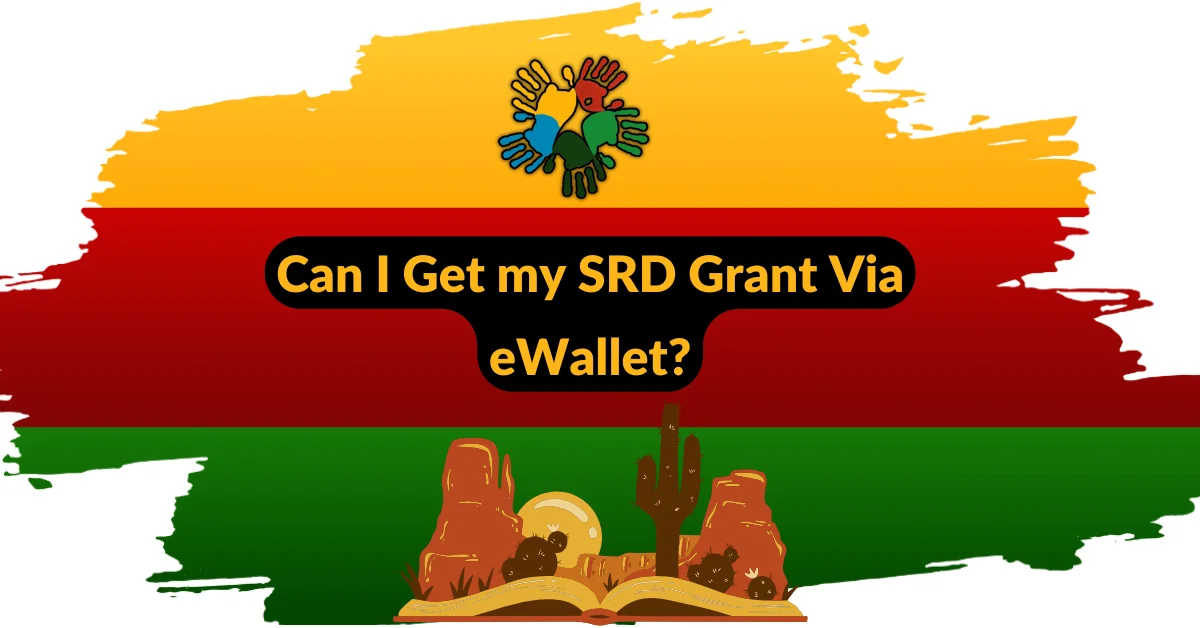

![How to SASSA Change Phone Number for SRD Grant Online? [2025] How to SASSA Change Phone Number for SRD Grant Online? [2025]](https://sassasrdgovza.com/wp-content/uploads/2024/11/SASSA-Change-Phone-Number-for-SRD-Grant-1024x536.webp)